This is the internet age, and everyone has access to information. Smartphones and tablets now provide even young children access to the internet. They must be educated about the hazards of the web and how to defend themselves against numerous on line threats.
Children under the age of five years old are now using the internet. Kids use the internet to play games, watch films or cartoons, socialise with their friends, and undertake experiments for homework or school projects. They may, however, be unaware of the internet’s different perils. On line risks and internet safety must be taught to children. It is critical to communicate openly with them. It’s also important for parents to keep an eye on their children and do good parenting in digital era.
Children’s Internet Safety Tips:
Parents can ensure their children’s safety while browsing the internet by following these guidelines:
1. Do Not Let Children Browse Alone:
Make it a rule that child can only use the electronic gadget in the living area or while an adult is there. This allows adults to monitor and oversee the child’s internet activity while ensuring that the youngster does not view inappropriate materials.
2. In still In Children The Need For Privacy Protection:
Teach your children that they should never share that information such as their names, phone numbers, address, personal email addresses, siblings’ information, parents’ job information, and so on without their parents’ permission.
3. Never Accept To Meet Up With Friends From The Internet:
Teach your children that the internet gives anonymity and that their on line acquaintances may not be who they claim to be. It’s risky to meet up with on line friends since they could be paedophiles or kidnapper. Keep track of your children’s online pals and contact your local cyber-crime bureau if you notice anything suspicious.
4. Teach Your Child To Never Click Upon Pop-ups Or Advertisements. Register For E-newsletters:
By opening pop-ups or advertisements, spy ware or viruses may be downloaded into your device. They may also be a web-based fraud designed to obtain the user’s personal information. E-newsletters ask for much too many personal details, and giving out such information on line is dangerous for children. Teach your children not to open questionable email attachments, pop-ups, advertisements, or e-newsletters.
5. Make A Secure Password:
Teach the kids about the importance of using secure passwords when using the internet & why they must never share their passwords with anybody. Passwords with at least eight characters, one special character, one number, one upper case letter, and one lower-case letter are more difficult to crack.
6. Establish A Time Limit:
Establish a time restriction for your children’s Internet activities. It is preferable to limit children’s Internet time, whether for amusement or instructional purposes. Discuss it with your kids and come to an agreement on a daily time restriction.
7. Keep An Eye On What Your Children Post On Social Media:
Teach your kids that once it is posted online, it cannot be removed. As a result, people should be extremely cautious about what they share on the internet. Teenagers, for example, may publish photos of them online or make comments on social media. Make sure to keep an eye on this, and if you see something you don’t like, make sure it’s removed immediately or never uploaded in the first place. Avoiding disagreement and ensuring your children’s cooperation begins with being upfront with them and explaining your reasons.
8. Invest In Dependable Security Software:
To avoid viruses, malware, or spyware, make sure you have dependable security software installed on your device, as well as firewalls set on to avoid pop-ups and hackers. There are also a number of online safety solutions available to assist you in managing your children’s access to unwanted content. Make use of these resources to keep your youngster safe.
9. Allowing Children To Order Online Unsupervised Is Not A Good Idea:
Unsupervised Internet shopping should never be authorised for children. They may enter credit card information on an insecure website, giving thieves access to sensitive financial information.
10. Privacy Preferences:
Teach your children the value of using privacy options on social media platforms like Facebook and Instagram. Instruct them not to click on any strange links and to log out first before going offline.
A Word of Warning:
Although the internet provides a wealth of knowledge and enjoyment, it also poses a serious threat. Nowadays, children’s internet safety is critical. There have been multiple instances in which there is lack of on-line security has resulted in serious harm to minors. On line safety requires open communication, especially among adolescents who are reserved and cherish privacy. Young children ought to have limited internet access and must always be supervised when using it. Children should avail advantage of the wealth of information available on the internet while remaining safe. Parents may help by monitoring their children’s on line activities and informing them about the risks of the internet.